We all use iTunes. It's our gateway to millions of song downloads, thousands of TV shows and movies, that killer new App Store, and a terrific selection of podcasts. Without it, our iPods and iPhones would be empty, lonely, and sad.
But, oh, does iTunes drive us crazy sometimes. It lacks obvious features, hobbles others, and does things that are just plain dumb. In some cases, Apple's decision-making is to blame, not iTunes itself, but the latter is the conduit through which those bad decisions trickle.
We've rounded up 11 of these annoyances, all of which Apple could fix in about 5 minutes. In the meantime, we've listed workarounds for many of them--because, let's face it, much as we hate iTunes sometimes, we're stuck with it.
1. Wildly Inefficient Updates
 Kudos to Apple for releasing frequent updates to iTunes, fixing bugs, and adding features along the way. But big-time demerits for forcing us to download and reinstall the entire program for every little update. And bundling QuickTime, too, whether it's new or not. Yo, Apple, ever heard of a patch? Some folks are still using dial-up, you know.
Kudos to Apple for releasing frequent updates to iTunes, fixing bugs, and adding features along the way. But big-time demerits for forcing us to download and reinstall the entire program for every little update. And bundling QuickTime, too, whether it's new or not. Yo, Apple, ever heard of a patch? Some folks are still using dial-up, you know.
2. DRM (Boo!)
iTunes gave us the 99-cent song download, thus paving the way for honest people to buy music at a fair price. So why does the iTunes Store still employ digital rights management (DRM) for the majority of songs in its library? Blaming the record labels no longer holds water: AmazonMP3 and Rhapsody are among a growing number of services selling DRM-free MP3s from all the major labels, not just EMI. At least iTunes no longer charges extra for the latter's "iTunes Plus" selections, but why hasn't Apple given DRM the heave-ho once and for all? At least customers have alternatives now.
3. No Monitoring of Music Folders
 Apple seems unwilling to acknowledge that people get music from sources other than iTunes. How else to explain the software's inability to monitor folders and automatically add new music to the library? Sure, any songs ripped from CDs or purchased from the iTunes Store get added, but that's it. If you rip discs with a different program or buy music from other stores, you'll have to import them manually. Geez, even the Microsoft Zune software monitors folders.
Apple seems unwilling to acknowledge that people get music from sources other than iTunes. How else to explain the software's inability to monitor folders and automatically add new music to the library? Sure, any songs ripped from CDs or purchased from the iTunes Store get added, but that's it. If you rip discs with a different program or buy music from other stores, you'll have to import them manually. Geez, even the Microsoft Zune software monitors folders.
Fortunately, solutions are available. iTunes Folder Watch, a free utility for Windows (sorry, Mac faithful), monitors designated folders, then automatically adds any newly discovered music to your iTunes library. And if you buy music from AmazonMP3 or the Rhapsody MP3 Store, those stores' download utilities will automatically add new purchases to your iTunes collection--no intervention required.
4. 'Pushing' of Other Programs by iTunes Installer
 Earlier this year, Apple hopped aboard the crapware train by adding its new-for-Windows Safari browser to its Software Update tool--which tends to appear whenever there's a new version of iTunes. Anyone accustomed to clicking OK without looking too closely would end up installing Safari, which was selected for download by default. At least now the browser is relegated to a "New Software" category--but it's still automatically queued up for download unless you clear the check box.
Earlier this year, Apple hopped aboard the crapware train by adding its new-for-Windows Safari browser to its Software Update tool--which tends to appear whenever there's a new version of iTunes. Anyone accustomed to clicking OK without looking too closely would end up installing Safari, which was selected for download by default. At least now the browser is relegated to a "New Software" category--but it's still automatically queued up for download unless you clear the check box.
Meanwhile, any Windows user who installed iTunes 7.7 (the version that introduced the App Store) will find a surprise in Windows' Control Panel: a MobileMe service Preferences icon. It lands there whether you're a MobileMe subscriber or not, and whether you want it or not.
5. No Subscription Service--Still
If you're going to keep clinging to DRM, Apple, how about giving us a music-subscription service to go with it? You know, the kind offered by Napster, Rhapsody, and Zune Marketplace. For 15 bucks a month, a Zune Pass lets us buy unlimited (but not unrestricted) downloads that we can pack into our high-capacity iPods. It's an unbeatable way to discover new music--and the more music we discover, the more music we're likely to purchase.
6. 'Neglected' Podcasts Stop Downloading
iTunes is like a strict schoolmarm: If you don't listen to your subscribed podcasts on a frequent and regular basis, the program stops downloading new episodes. Say, shouldn't that be our decision? Does Apple think we're low on hard-drive space or something? We've got gigs to spare, so keep the podcasts coming. That's why we subscribed to them, after all. Unfortunately, iTunes has no setting that can override this dictatorial action. Guess we better keep our regular appointments with "The Onion Radio News" and the "Car Talk" guys.
7. The Mystery Check Box
 Next to every single item in your library--songs, TV shows, podcasts, and so on--there's a little check box. It's been there as long as we can remember, but if the iTunes help function explains its purpose, that entry is really hard to find. Do you uncheck items to stop them from syncing? Check items that you want in a playlist? What's up with the box?!
Next to every single item in your library--songs, TV shows, podcasts, and so on--there's a little check box. It's been there as long as we can remember, but if the iTunes help function explains its purpose, that entry is really hard to find. Do you uncheck items to stop them from syncing? Check items that you want in a playlist? What's up with the box?!
Actually, it's pretty simple: Unchecked items don't get played when you're listening to your library or a playlist. Likewise, unchecked items don't get synced to your iPod if you enable the "Sync only checked songs and videos" option in the device's Summary menu. Handy options, right? So why all the secrecy?
8. NBC Shows--Bring Them Back!
Come on, Apple, make nice with NBC already. New seasons of "Chuck," "Heroes", and "30 Rock " are right around the corner, and we're just itching to watch them on our iPods and iPhones. Bet you can't even remember what the fight was about. Oh, right, money. Seems like both sides were making quite a lot of it, and now both of you are getting nothing. Wouldn't something be better? Swallow your pride and get NBC back on board in time for September. We've got money for "Office" burning a hole in our pockets.
9. Weak Dockable Player Controls (Updated)
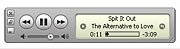 Here we are, seven versions into iTunes, and the player still doesn't have decent dockable controls. The iTunes toolbar (accessible by right-clicking the Windows taskbar, the choosing Toolbars, iTunes) offers only the most basic player functions, and doesn't even show you which track is currently playing. As for the Mini Player, it can't actually dock anywhere: At best you can configure it to stay on top of other applications if you venture deep enough into the program's settings menu (look near the bottom of the Advanced tab). What we really want is a dockable iTunes toolbar with volume, seek, play/pause, and other controls, and an optional song-info ticker. Firefox and Internet Explorer users can get that kind of goodness from the FoxyTunes extension, which adds customizable iTunes controls to the browsers.
Here we are, seven versions into iTunes, and the player still doesn't have decent dockable controls. The iTunes toolbar (accessible by right-clicking the Windows taskbar, the choosing Toolbars, iTunes) offers only the most basic player functions, and doesn't even show you which track is currently playing. As for the Mini Player, it can't actually dock anywhere: At best you can configure it to stay on top of other applications if you venture deep enough into the program's settings menu (look near the bottom of the Advanced tab). What we really want is a dockable iTunes toolbar with volume, seek, play/pause, and other controls, and an optional song-info ticker. Firefox and Internet Explorer users can get that kind of goodness from the FoxyTunes extension, which adds customizable iTunes controls to the browsers.
10. Rotten at Exporting Playlists
Want to use your carefully crafted, years-in-the-making playlists with another program or a non-iPod player? Sorry: They're locked up like gold bars at Fort Knox. While most music managers employ the industry-standard M3U format for playlists, iTunes marches to the beat of its own proprietary-format drummer. Yes, you can export an iTunes playlist, but only for importing it back into iTunes again.
Thankfully, developers have come to the rescue. Eric Daugherty's iTunes Export turns any iTunes playlist into an M3U file, and iTunes Sync makes it possible to sync your song library and playlists with a variety of non-iPod players. Best of all, both utilities are free (thank you, developers!).
11. No E-Books
On the subject of e-books on iTunes, Steve Jobs famously declared that "people don't read books anymore." (Guess they listen to them, though, as audiobooks have been a staple on iTunes for years.) Admittedly, smallish iPod screens don't lend themselves well to reading on the go, but the iPhone and iPod Touch are perfect for the job. Heck, they could easily challenge the Amazon Kindle for e-book supremacy, as their sharp, roomy touch screens let you turn pages by swiping a finger--just like in a real book.
For now, book lovers can get their fix from eReader, a free iPhone/Touch app connected to eReader and Fictionwise bookstores. But iTunes and e-books seem like such a natural fit. Maybe together, they could encourage people to read more.
Three Things We Love About iTunes
Some features of iTunes we really like. They include:
1. Dynamic Search in the iTunes Store
The iTunes Store's search box is dynamic: Start typing, and results immediately appear below. You can find HBO's series "Flight of the Conchords," for instance, by typing just the first three letters. Very handy. We'd love it if iTunes Library searches worked the same way.
2. Free Stuff
Every week, the iTunes Store offers a new free song and, more often than not, one or more free TV shows. You'll even find the occasional free audiobook. To browse the weekly giveaways, head to the "FREE on iTunes" section at the bottom of the main store page.
3. Smart Playlists
A "smart" playlist is one built in iTunes on one or more selected criteria, like genre, rating, even bit rate and play count. For example: The 25 least-recently played punk songs released between 1982 and 1989, where the album rating is at least four stars. Think we'll call this playlist "New old punk."
Found this Post interesting? Discover more Curious Reads.
[via pcworld]



