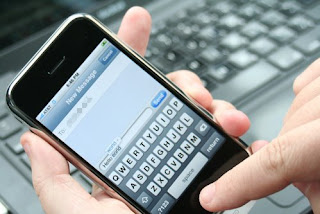
Do you feel like your cell phone's text message bill is getting higher every month? You're not alone. By some accounts, text messages cost more per megabyte to send than do messages from outer space to Earth. But you can email and Instant Message texts to phones for free. Here's how.
[via popularmechanic] At roughly 20 cents a pop, text messages are expensive. But it takes a bit of perspective to realize just how pricey they really are.
Short-message-service messages (that’s the official name for text messages, often abbreviated to SMS) have a maximum of 160 bytes of data. Unless you purchase a bulk text-message package (which can cost as much as $20 per month), the 20 cents-per-message rate adds up to $1310.72 per megabyte. This is double the cost three years ago and, quite literally, astronomical: A space scientist at the University of Leicester in the U.K. did the math and discovered that this is several times as much as it costs to transmit data from the Hubble space telescope back to Earth. And most of this cost is pure profit for the phone companies, who are able to deliver text messages for nearly nothing by piggybacking them on other transmissions.
Thankfully, there are ways to bring your bill down to earth. The key is to use what are known as SMS gateways. These are backdoors that transform other (usually less expensive) types of communications, such as e-mail and instant messages, into text messages. The upshot: You can send all the texts you want without paying for the privilege.
All major mobile-phone carriers have e-mail addresses that feed into your SMS inbox (see our diagram for specific addresses). If you have a smartphone and an all-you-can-eat data plan, you can use your phone’s e-mail client to send as many texts as you want for no additional cost. Of course, this method has its limitations: In order to determine what address to send your message to, you first need to know what cellular provider your friends have. I suggest asking your most-texted contacts who their providers are. With that information, you can program the proper e-mail address next to their names in your phone’s address book.
Easier yet: Send your text message over AOL Instant Messenger (versions of which exist for most mobile phones). Instead of sending your message to a screen name, send it to “+1” followed by the area code and phone number. So if your friend’s number is 212-555-5555, sending an IM to “+12125555555” will ensure it pops up on his cellphone screen. If your phone has Web access, you can also send free texts through sites such as txtdrop.com.
Of course, you still have to pay to receive text messages from other people. If somebody replies to a text message that you sent as an IM or e-mail, his reply will come to you in the format you initially sent it in, and reading it won’t cost you a thing. You can cut your bill even further by asking your most-texted friends to program your e-mail address into their address books. Even if they insist on using SMS, sending a text message to your e-mail address will cause it to appear in your e-mail inbox. And as long as you have an e-mail program on your phone, it will be just as easy to retrieve.
Your target’s e-mail address depends on his mobile provider:
| Provider | Format |
| Sprint | phonenumber@messaging.sprintpcs.com |
| Verizon | phonenumber@vtext.com |
| T-Mobile | phonenumber@tmomail.com |
| AT&T | phonenumber@txt.att.net |
| AIM | +1phonenumber |
Did you like this post? Leave your comments below!
Found this Post interesting? Receive new posts via RSS (What is RSS?) or Subscribe to CR by Email




